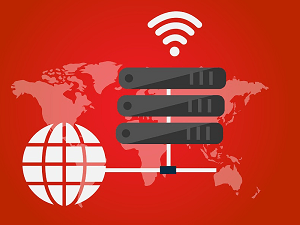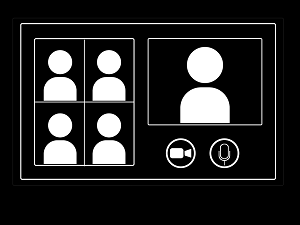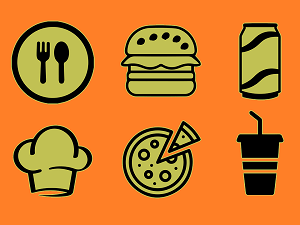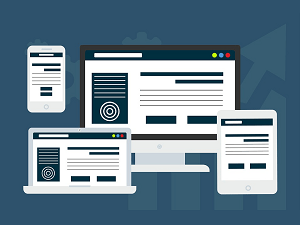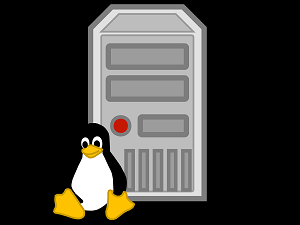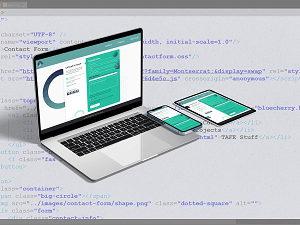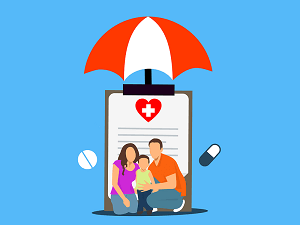Microsoft Edge Gets Overall Performance Boost
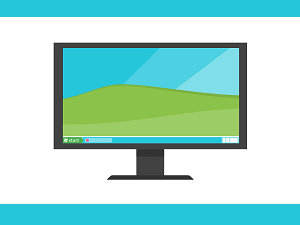 If you rely on Microsoft's Edge browser to surf the web, you're in luck. The Redmond Giant has recently made some modifications to the browser's "sleeping tabs" feature, which improves its overall performance and responsiveness.
If you rely on Microsoft's Edge browser to surf the web, you're in luck. The Redmond Giant has recently made some modifications to the browser's "sleeping tabs" feature, which improves its overall performance and responsiveness.
The Sleeping Tabs feature began rolling out for edge users running Beta 88 back in December of 2020.
It had the impact of dramatically reducing CPU and memory usage. This latest change rolling out in Edge 100 will enable pages that are sharing a browsing instance with another page to go to sleep.
It may not sound like it should be very significant. However, the company's own tests indicate that roughly 8 percent more tabs will be able to put to sleep in this manner which will save you more resources with each additional sleeping tab.
How much more? Well, that's an excellent question. Based on Microsoft's extensive research into the matter, a sleeping tab saves an average of 85 percent of its normal memory usage and 95 percent of its normal CPU usage. So by idling/putting to sleep as may tabs as possible, the Edge browser winds up saving you incredible amounts of processing power you can use for other things.
If you want to see just how much you're saving by using the feature, you can simply click "Performance" under the top right menu or enable the "Performance" button to the Microsoft Edge Toolbar. That would give you a quick read out on your savings quickly.
By default, Edge "puts a tab to sleep" after two hours of inactivity but if you like you can change that default time under the browser's settings
This is a small but significant change. Speed is life in business and where tech is concerned, speed comes down to making the most efficient use you can of your PC's resources. The latest changes to Edge have a role to play in that. Kudos to Microsoft for a very interesting and very good change indeed.